SOFTWARE MODE
If you see a warning about being in "Software Mode" when you start the game, this means the game was unable to connect to your graphics card, and the game will run more slowly and with fewer visual bells & whistles. In beta this mode is nearly unplayable (sorry). To fix it:
Flash: Settings for the Adobe Flash browser plugin (IE or Firefox) may conflict with Rebuild. Check here to see if your browser can run in hardware mode (aka Stage3d gpu mode). Enable hardware acceleration by right-clicking the Flash animation at the bottom of this page, go to Settings, then check Enable Hardware Acceleration in the Display tab.
Hardware: Make sure you have the newest driver for your graphics card. If you have more than one card, check that Rebuild is set to use your high-performance one. See the list of supported cards here.
Linux: Stage3D gpu support is currently only available in Chrome if you use this modification.
TESTING BRANCH ON STEAM
If you're playing Rebuild on Steam and want updates more often, you can switch to the testing branch (Windows only - my apologies Mac users!) to get updates before they go live to everybody else. Be the first to break things! Here's how:
1 - Right-click the game in your Steam client Library view and pick Properties.
2 - Switch to the BETAS tab, and select testing from the dropdown list. No code/password required.
The game will say [testing] beside it once you are using the testing branch. If the game doesn't update right away, you can exit and restart the Steam client to force it to look for the update.
If you do find any bugs, please report them via the @Feedback button in the game's config menu. That will also send me your logs, your current savegame & info about your system. I will only use this information to help debug errors.
BACKING UP SAVEGAMES
You can transfer your savegames to a different device, or back them up (which is a good idea if using the Steam testing branch). If using Steam, your savegames will automatically be synced with your Steam account.
From the PC filesystem Rebuild savegames are named "rebuild_fort_####.sol" (500 is autosave) and on Windows are located at:
C:\Users\YOUR_USERNAME\AppData\Roaming\com.sarahnorthway.rebuild3\Local Store\#SharedObjects\
From inside the game: The sol files are hard to access on phones and tablets without jailbreaking, but there is another way to transfer savegames that works on any platform. In version 1.4 I added buttons to the config > save menu to backup (copies your save data to the clipboard) and restore (paste save data to overwrite all existing savegames and player settings).
Before version 1.4:
- Tap the pi symbol on the bottom-left of the config menu repeatedly (or Shift+Ctrl+click it on PCs) until the debug tab appears at the top-right, then open the Debug menu
- Click Log Autosave
- In version 1.3.3+ this will also copy your savegame XML to your system's clipboard. In earlier versions you'll have to click Show Log then select and copy it from there
- In the destination game, click Load XML
- Paste (you might have to type a space first on mobile) the autosave XML text beginning with <data> and ending with <\data> then hit Okay
You can also use the pre-1.4 method to modify your savegame. It only works on the most recent autosave, so to use a different city you must load that city then quit to the main menu to trigger autosave.
Android files: These are stored in Android's user data (Internal shared storage\Android\data\air.com.sarahnorthway.rebuild3\files) but Android usually encrypts and hides the files in there and won't let you access them unless you jailbreak, making transfer to other platforms (pc / ios) very hard, so use one of the methods above instead.
Moving from one Android device to another Android device is easier. There are several ways to back up or transfer app data from one android device to another, like this one.
Jailbroken iOS: Unfortunately iOS hides access to these files on your iPhone/iPad by regular means and rejected Rebuild 3's request for File Sharing, but if you jailbreak you can grab the SOL files at:
Apps/Rebuild 3/Library/Application Support/com.sarahnorthway.rebuild3/Local Store/#SharedObjects
DEBUG MENU
To turn on DEBUG_MODE and trigger the debug menu from inside the game, hold Shift+Ctrl and click on the pi symbol at the bottom-left of the config menu. I've never even seen The Net, just that one stupid scene on youtube and it stuck with me. On mobile, just tap the pi symbol a bunch of times.
The debug menu (button at top-right of config menu once DEBUG_MODE is engaged) contains a subset of config.ini settings which reset to defaults when you exit the game, and some fun and possibly dangerous functions that let you spawn and change things in the world.
Back up your saves and use at your own risk!
How to turn on/off the oldschool mission menu (persists after game restarts):
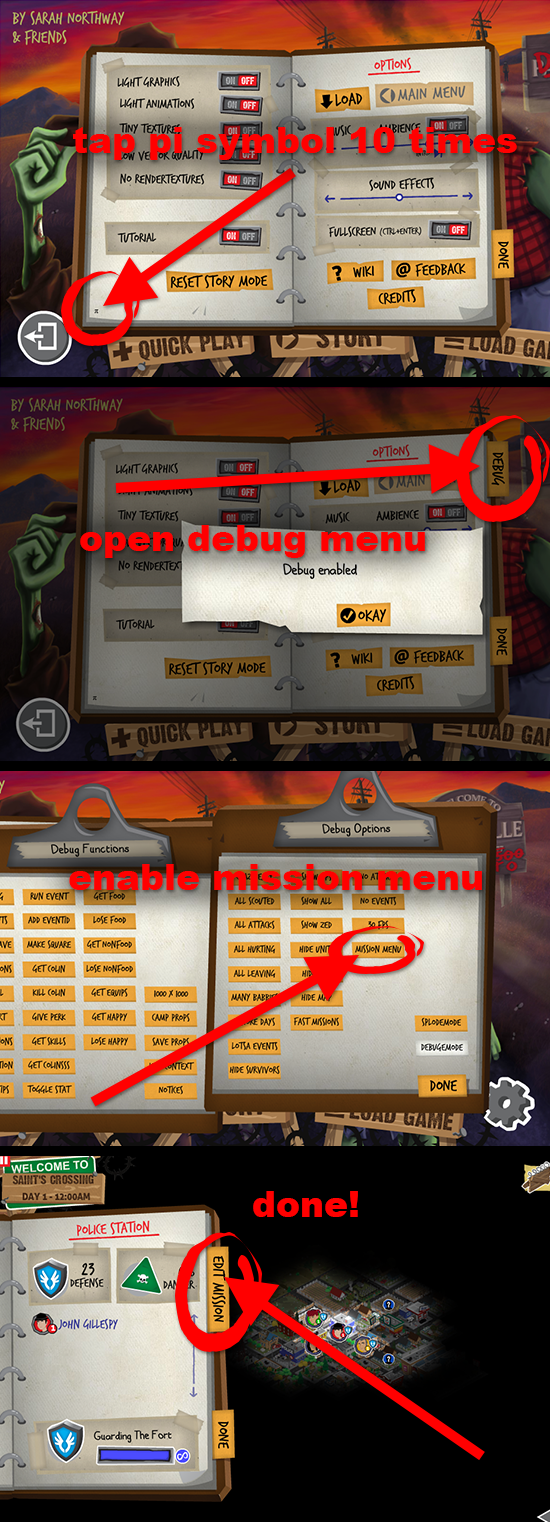
CONFIG SETTINGS
For hackers and customizers, you can change various configuration and balance settings by either editing Rebuild 3's config.ini (PC/Mac only, not mobile) or enabling the in-game debug menu.
The config.ini file contains settings overrides that are loaded when the game starts. Everything from constant zombie attacks to 999 starting food - edit it at your own risk (you can delete it if it gets messed up)! By default config.ini is blank except some disabled examples. To enable a setting, remove the semicolon (;) from the beginning of the line. See here for a full list of possible settings. You'll find the autogenerated config.ini here on (at least on Windows 8.1) after you run the game at least once:
C:\Users\YOUR_USERNAME\AppData\Roaming\com.sarahnorthway.rebuild3\Local Store\config\
Some config settings can also be temporarily changed via the debug menu.
MOBILE ISSUES
Rebuild 3 won't start or crashes
1) Make sure Light Graphics is turned ON in the config menu (if you can get to the main menu at least) and restart the game.
2) If that doesn't work, reboot your phone and turn off any apps running in the background then start the game again.
3) If that doesn't work, try reinstalling the game.
If you're still having issues, please report them from inside Rebuild 3's config feedback menu (so it sends me your logs), or contact me at sarahnorthway@gmail.com and let me know what device you're using.








